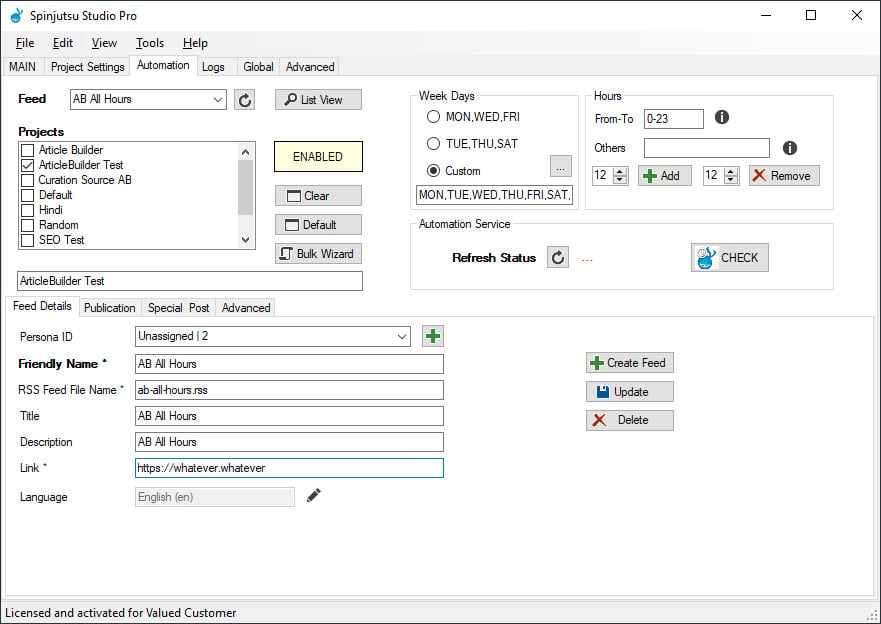RSS Automation
The RSS automation feature of Spinjutsu Studio Pro enables digital marketers to keep their IFTTT or syndication networks and PBN's supplied with a steady stream of fresh, highly-relevant content. Anyone that runs Web 2.0 syndication networks faces the challenge of keeping their blogs active. It's been proven that a regular posting schedule improves your crawl rate with Google and other search engines. When you don't get crawled, your links don't get indexed. This is why, in most cases, the real problem that people have when they complain their links aren't getting indexed is that they aren't getting crawled.
It doesn't actually matter whether a backlink appears in the search index; this is commonly misunderstood. As long as Google has crawled your link and knows about it, that's all that matters. Thus, improve crawl should be most most SEO's focus - not indexing. In an effort to maintain posting activity, unfortunately sometimes users turn to solutions that end up getting them in trouble.
Too many people take the risk of automatically reposting content from someone else’s RSS feed to their blogs simply because they didn't know there was a better solution - or that it might be illegal and could get them in big trouble. Web 2.0 platforms are getting wise to this and an increasing number of people are getting their blogs shut down.
This type of posting is not only easy to spot, but it can also potentially constitute copyright infringement and result in both legal and financial penalties. Some image companies are very well-known for going after people that repost their images without permission, which can result in many thousands of dollars worth of legal damages. It's a really, really bad idea to repost other people's full articles or their images to your own blogs without permission.
The Spinjutsu automation engine solves this problem by allowing you to publish feeds consisting of content that you own and put there yourself. Then you just supply the feed link to IFTTT, Integromat, our own WordPress BotFeeder Plugin, etc. and they’ll automatically repost the new items to your blogs for you. This way, the content that you repost is your own content so you don't have to worry about getting in trouble.
How Spinjutsu RSS Automation Works
The Spinjutsu RSS automation engine makes your life a breeze by allowing you to create an unlimited number of RSS feeds and publish new articles to them on a regular basis.
1. Create a new feed, providing the author name, the primary blog URL that you want to list as being associated with the feed, etc.;
2. Choose a publication schedule – what days and times you want to post;
3. Pick a Project you’ve set up in Spinjutsu that contains the various content-related settings such as what topics, spintax to inject, whether to use the Spinjutsu content library or your ArticleBuilder subscription, if you want the articles to include curated content, etc.;
4. Choose your AWS bucket and folder for upload, or FTP server upload details;
5. Click publish;
6. Spinjutsu Studio Pro will create and then regularly update your RSS 2.0-compliant feed;
7. Leave the automation tool running to keep posting new content to your feeds like clockwork while you do other things.
By posting high-quality content to your Web 2.0 properties regularly, you'll improve their crawl rate and avoid problems with Google not seeing your backlinks.
RSS Feed Publication Options
AWS S3
If you’ve published your RSS feed to your AWS account, it’s immediately accessible on the web, assuming you set your properties to allow public access. All you have to do is provide the URL to IFTTT, Integromat, BotFeeder etc. and you’re finished! AWS offers a free tier of use for an entire year, so we recommend that people consider this option at least to start with.
FTP
Using FTP is more complicated, because you generally can’t access your FTP upload folder from the public Internet. Instead, you have to set up a cron job on your server to copy the FTP file to a public-facing folder and adjust the permissions. If you’re paying for a server already, then this option might save you some money in the long run compared to AWS, but it isn’t for the non-technical. Most people should probably use AWS S3.
Remember
Only use written content, images, and videos that you have the legal right to use and that won’t get you into trouble.