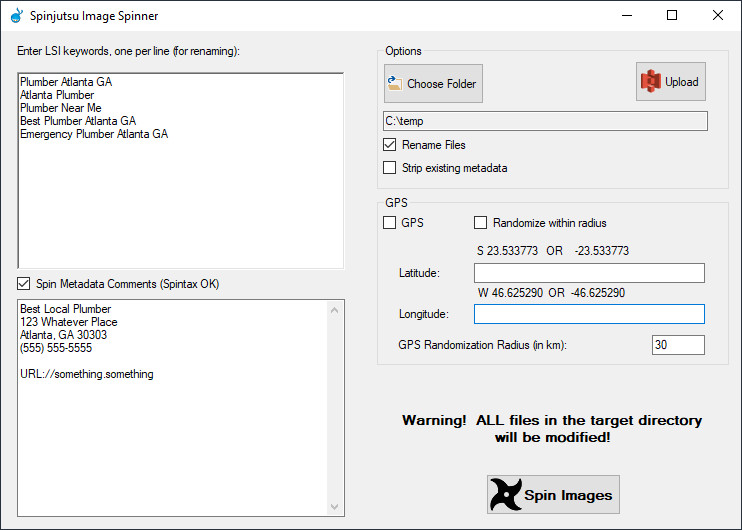Image Spinner
The Spinjutsu Studio Pro image spinner enables you to optimize your images so your website can rank higher and so that the images themselves will have better chances of appearing in image search results. Our image spinner randomizes various attributes of an entire directory of images all at once according to your needs, and can embed either specific or locally-randomized GPS coordinates in the process.
Why Spin Images
The reason you might want to spin images is to improve their relevance for a certain search term by adjusting the filename and other metadata so they are laser-focused for your scenario. For example, if you had a directory of generic plumbing images and had a plumbing client, you could modify those images so they use the brand and actual keywords.
In the case of a local business like a home service trade or restaurant that services a local area, by randomizing the GPS coordinates of images throughout the local area increases the relevance for local searches. This makes sense, because if you say that you do work throughout the nearby area, but the GPS metadata in your images doesn't reflect that, that's going to hurt your relevance compared to other sites that do have this additional metadata in their images.
What's more, the images themselves are more likely to show up in search results when encoded with relevant metadata.
How It Works
This is an overview of what the Spinjutsu image spinner does:
1. Act on all files in the directory chosen by the user;
2. Rename every file using one of the supplied target keywords in one twelve different, randomly-chosen naming formats, so there is no pattern in the resulting filenames, while achieving an even distribution of the keywords in the resulting file set;
3. Set the image title/subject to the chosen keyword;
4. Optionally set GPS coordinates at either a specific chosen location, or at a random location within a user-designated radius;
5. Optionally spin user-supplied spintax and place this into the picture comments. Such spintax can include anything you might want such as URL’s or NAP for Local SEO;
6. Optionally remove all pre-existing metadata;
7. Optionally upload all images to AWS S3 so you can use them as remote images in your website, blog posts etc.
The result is a set of highly-optimized images that contain additional (spun) metadata so they are more relevant for certain search terms, a topic as a whole, and for a nearby geographic area if GPS is also set.
What Is Image MetaData
Inside each digital image, in additional the detail of the different pixels and their colors, also can exist additional information about that image, if it is supported by the image format. The most common image format, JPG or JPEG, supports embedded metadata. Virtually all digital cameras automatically embed metadata in images they take without the user even being aware of it. This may contain such information as the make and model of the camera, and potentially the GPS location where the image was taken.
Why Strip MetaData
Metadata can serve as a form of digital fingerprinting, and could potentially be used to determine that an image on several different websites is actually the same image, even if the filename has been changed. If the image is going to be use as any part of a link building campaign that might violate a search engine's terms of service, you would want to minimize any chance of those images being linked to you.